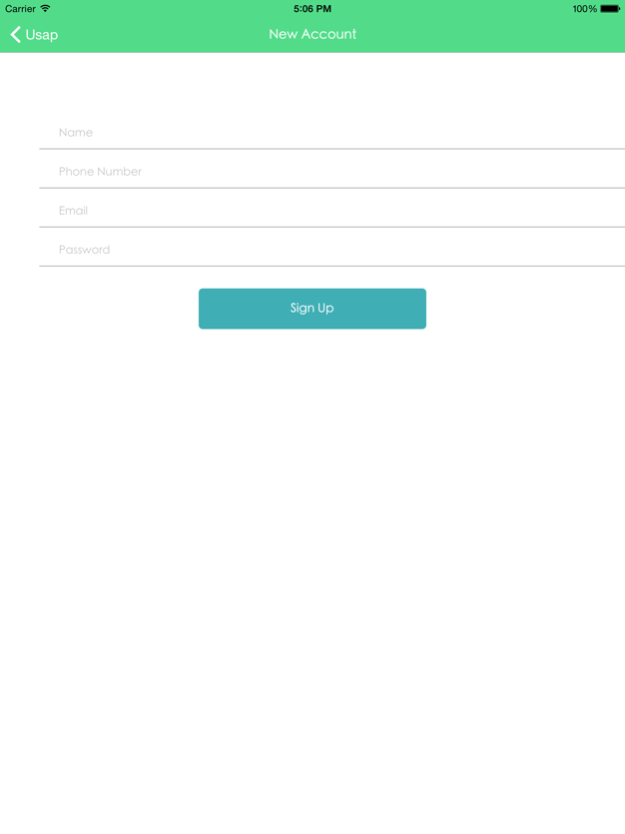Usap 1.5
Continue to app
Free Version
Publisher Description
Usap is the Filipino word for talk.
The first free chat application made by Filipinos for the world is now available for download. This messenger app was meticulously designed and carefully made reflecting the Filipino's love for talking as it reflects our simple culture.
A minimalistic chat application, use Facebook or any valid email address and register for free to connect and chat with people all over the world. You can easily search and invite your friends and family on the contacts page. It initially matches the email address of your contacts to see your contacts who uses the application. Your chat is secure in the cloud protected by 256 bit encryption and you can take it wherever you go.
Have fun magusap!
We love hearing your feedback, for comments and suggestions, we are always listening at app@sparksph.com
Feb 17, 2015
Version 1.5
This app has been updated by Apple to display the Apple Watch app icon.
Fixes startup crash for some users.
Major UI Changes.
Full iPhone 6 and iPhone 6 Plus support.
Added native iPad support.
Ability to find friends easily with contacts support.
Added new wallpaper background.
We love to hear from you. We are always listening at app@sparksph.com. Please don't forget to rate us if you like the app.
About Usap
Usap is a free app for iOS published in the Chat & Instant Messaging list of apps, part of Communications.
The company that develops Usap is The Bridge Language Learning Solutions, Inc.. The latest version released by its developer is 1.5.
To install Usap on your iOS device, just click the green Continue To App button above to start the installation process. The app is listed on our website since 2015-02-17 and was downloaded 3 times. We have already checked if the download link is safe, however for your own protection we recommend that you scan the downloaded app with your antivirus. Your antivirus may detect the Usap as malware if the download link is broken.
How to install Usap on your iOS device:
- Click on the Continue To App button on our website. This will redirect you to the App Store.
- Once the Usap is shown in the iTunes listing of your iOS device, you can start its download and installation. Tap on the GET button to the right of the app to start downloading it.
- If you are not logged-in the iOS appstore app, you'll be prompted for your your Apple ID and/or password.
- After Usap is downloaded, you'll see an INSTALL button to the right. Tap on it to start the actual installation of the iOS app.
- Once installation is finished you can tap on the OPEN button to start it. Its icon will also be added to your device home screen.